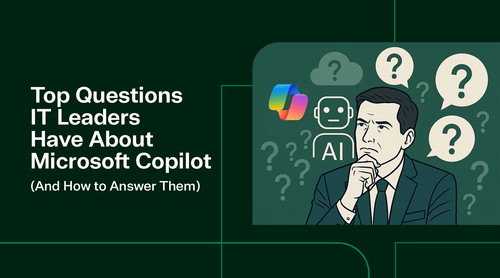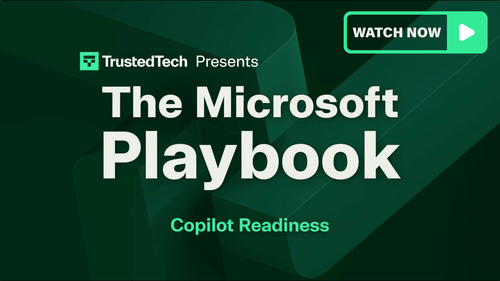As adoption of Microsoft Copilot accelerates, IT managers and decision-makers are turning to search engines, forums, and AI tools to find answers to urgent questions. Based on current enterprise search trends, here are the most common areas of concern and interest for IT leaders.

Copilot Budget Impact
How do I justify $30/user/month?
- Microsoft Copilot’s $30 per user per month price can be justified by measurable productivity improvements. Users complete tasks up to 12% faster, with 78% reporting higher-quality output. Copilot is a contextual AI assistant integrated into Microsoft 365 apps, automating workflows and reducing manual effort.
What’s the total cost of ownership (TCO) versus time savings?
- TCO covers licensing, training, and change management. ROI is achieved through less time spent on repetitive tasks, quicker onboarding, lower operational costs, and higher revenue.
Are there calculators or case studies that demonstrate ROI?
- Microsoft offers usage analytics through the Copilot Dashboard. Metrics such as license utilization and automated workflows are key indicators of ROI. Other factors that show ROI include how often features are used, time saved per task, and reductions in errors.
- Several case studies demonstrate how Copilot positively impacts reducing digital debt and boosting productivity. Read more on the topic Is Copilot Worth It?

Copilot Deployment Planning
How can I phase rollout to reduce business disruption?
- Begin with a pilot group, usually in IT, HR, or legal, then expand by department. A phased rollout allows for feedback and reduces disruption. Creating an AI council to oversee deployment is a best practice.
Defining clear use cases helps with rollout.
- Rolling out Copilot to a department (like HR, Marketing, or Sales) works best if each department knows exactly how it will be used. Copilot excels in generating content and automating emails. In the marketing example, Copilot would streamline and automate the drafting of emails and social communications.
Are there templates for implementation timelines and readiness assessments?
- TrustedTech offers readiness assessments and Microsoft has deployment checklists. Internal resources include phased timelines and adoption strategies.

Copilot Privacy and Data Risks
Can Copilot inadvertently expose sensitive data?
- Short answer, yes. Copilot inherits Microsoft Graph permissions, meaning it can only access data that a user has permissions to see, which can extend to all corners of you businesses data. Improper Role-Based Access Control RBAC or lack of governance can lead to exposure risks. Copilot respects user permissions, but if your access controls are weak or poorly managed, Copilot could expose data unintentionally.
How does Microsoft enforce data boundaries and RBAC?
- Copilot uses Microsoft’s enterprise-grade security stack, including Purview for data governance and RBAC enforcement. Admins can monitor usage and block risky agents via the Microsoft 365 admin center.
Are prompts and responses stored or used for training?
- Enterprise Copilot does not use customer data to train models. Prompts and responses are processed in real-time and governed by Microsoft’s data boundary policies.

Copilot Training and Onboarding
How can I onboard hundreds or thousands of users effectively?
- Use role-specific playbooks and prompt libraries. Microsoft provides training modules, and internal teams have created onboarding guides tailored to departments.
What training content or role-specific playbooks does Microsoft provide?
- Microsoft offers Copilot Studio for building custom agents and workflows. Training includes prompt engineering, use-case demos, and governance best practices.
How do I ensure users don’t leak or mishandle sensitive information?
- Governance policies are essential. Microsoft Purview helps identify and/or risky behavior, and admins can restrict access to sensitive data. Training should emphasize responsible AI use and reinforce data handling protocols.

Copilot Integration and Extensibility
Can Copilot work with our ERP, CRM, or intranet?
- Yes. Copilot can connect to third-party systems via Microsoft Graph and custom connectors. Integration with ERP and CRM platforms is possible through Copilot Studio and APIs.
What custom connectors are required?
- Custom connectors depend on your tech stack. Microsoft provides templates and SDKs for building connectors to Salesforce, SAP, and other platforms.
How do I use Microsoft Graph or APIs to extend Copilot’s reach?
- Microsoft Graph is the backbone of Copilot’s contextual intelligence. IT teams can use Graph APIs to feed Copilot with organizational data, enabling personalized responses and deeper integration.
Ready to unlock the full potential of Copilot?
TrustedTech is here to help you integrate Copilot seamlessly into your Microsoft ecoystem; maximizing productivity, minimizing complexity. Let’s make AI work for you. Find out more about our M365 Copilot Offerings here
https://www.trustedtechteam.com/pages/microsoft-copilot

The Copilot Advantage: Unlocking Productivity Through Smart AI Integration


Is Microsoft Copilot Worth It?