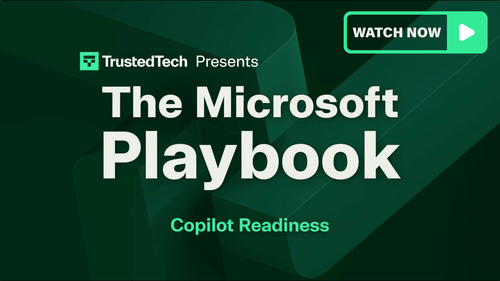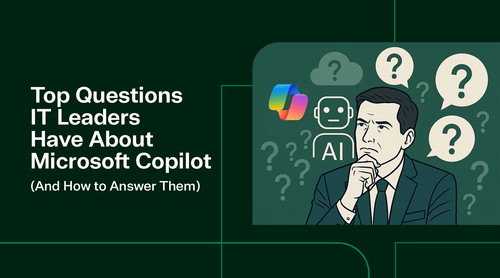Find out more about Copilot or contact us for a Copilot Readiness Assessment.
Welcome to Trusted Tech Presents: The Microsoft Playbook.
In this episode, we’re speaking with Anton Reagan about Microsoft Copilot, a topic that continues to dominate conversations in the tech world. Anton discusses the most common questions customers are asking and provides insights into the business case, readiness, and future of Copilot.
Building the Business Case for Copilot
Is It Worth $30 Per User Per Month?
One of the first questions procurement managers and IT leaders ask is how to justify the $30-per-user-per-month cost.
Anton explains that the value of Copilot lies in addressing the growing problem of digital debt. Which is the overwhelming influx of emails, meetings, Teams notifications, and chats that outpace our ability to manage them efficiently.
According to a Forrester study:
- Workers using Copilot save 8 hours per month, or 96 hours per year.
- Assuming a $30/hour wage, that equates to roughly $3,000 in annual value per employee, on a $360 annual license.
- The ROI includes not only time saved but also improved project turnaround and reduced revisions.
As Anton puts it, “A $360 license versus a $3,000 return, there’s a lot of tangible and intangible value there.”

Getting Started: Implementing Copilot
Step 1: Run a Copilot Readiness Assessment
Before purchasing licenses, organizations should conduct a readiness assessment. This assessment helps identify:
- Gaps in security posture.
- Issues in data governance.
- Misconfigurations across Entra ID, Exchange, Teams, and Outlook.
A readiness assessment ensures the environment is secure and compliant before Copilot is deployed.
Step 2: Start with a Pilot Program
Rather than rolling Copilot out company-wide immediately, Anton recommends beginning with a pilot, typically within:
- IT departments that can monitor and test the environment.
- Executive teams (C-suite) who experience high volumes of digital communication.
This approach allows teams to evaluate Copilot’s performance, make adjustments, and measure ROI before scaling.
Step 3: Expand Adoption Gradually
Once the pilot is successful:
- Extend Copilot to departments like Sales, HR, and Legal.
- Focus on employees who spend most of their day on a computer.
To ensure success, organizations must have a structured adoption strategy, including:
- End-user training
- Documentation and reference materials
- Ongoing support and engagement
Understanding the Risks
While Copilot is powerful, it introduces data access risks if not properly managed. Because Copilot can draw from multiple sources across the Microsoft ecosystem, organizations must ensure:
- Sensitive information (e.g., financials) is restricted.
- Permissions and conditional access are properly configured.
- Data is quarantined to prevent cross-department exposure.
Example: A customer service representative should not be able to query Copilot for company financial data.
Proper assessments and configurations help prevent these scenarios.
Training and Support: Microsoft vs. TrustedTech
Microsoft Resources
Microsoft provides documentation and self-paced learning through Microsoft Learn and other official resources. However, Anton cautions that organizations unfamiliar with Copilot may struggle to navigate deployment and governance independently.
TrustedTech’s Role
TrustedTech partners with organizations to provide:
- Readiness Assessments: deep dive into security, Entra ID, and governance.
- End-User Training: helping teams understand and effectively use Copilot.
- Documentation and Ongoing Support: reference materials and best practices.
- AI Adoption Roadmaps: long-term strategies for responsible and sustainable AI integration.

The Future of Copilot
Anton predicts that:
- We’re still in the early stages of Copilot adoption.
- Over the next 3–5 years, Copilot will reach widespread enterprise integration.
- Departments like Sales, HR, Legal, and Customer Service will see the most significant productivity gains.
Organizations will soon begin to fully realize the ROI of their AI investments as Copilot becomes embedded in daily workflows.
Conclusion
Copilot is transforming the modern workplace by reducing digital debt, increasing focus time, and driving measurable ROI. However, successful adoption requires:
- Careful preparation through readiness assessments.
- Controlled pilot programs.
- Continuous training and governance.
TrustedTech remains a key partner for organizations looking to implement Microsoft Copilot effectively and responsibly.
Find out more about Copilot or contact us for a Copilot Readiness Assessment.