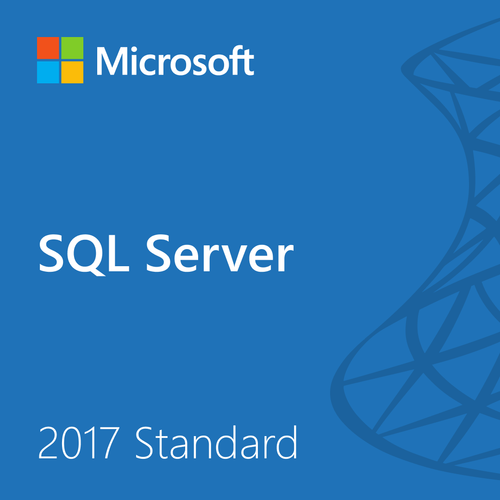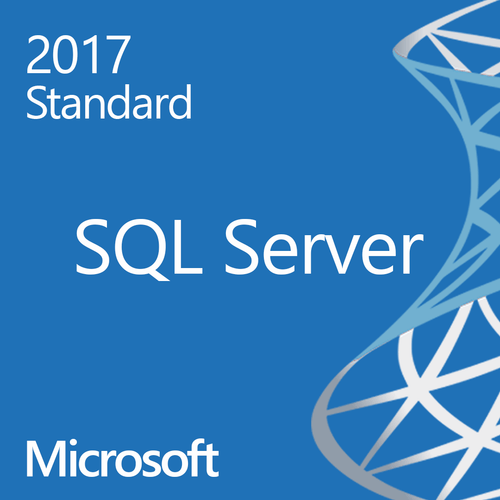SQL Server 2017 Standard - License + 5 CALs
SKU : 228-11033CAL5
Details
Client Access Licenses (CALs) are Required for Product Access

SQL Server 2017 - 1 User CAL
£150.99

SQL Server 2017 - 1 Device CAL
£150.99
TOTAL (Add-ons): £0

Growing SQL Server 2017
Get to know the features of SQL 2017 and prepare for SQL 2008 end of support.
How to License SQL Server Standard
Download the full Microsoft SQL Server 2017 Licensing guide
SQL Server Features: Standard vs. Enterprise
| SQL Server 2017 Features | Standard | Enterprise | ||
|---|---|---|---|---|
| Scale | Maximum number of cores | 24 Cores | OS Max | |
| Maximum buffer pool size per instance | 128 GB | OS Max | ||
| Maximum Columnstore segment cache per instance | 32 GB | OS Max | ||
| Maximum memory-optimized data per database | 32 GB | OS Max | ||
| Maximum database size | 524 PB | 524 PB | ||
| Production use rights | ||||
| Unlimited virtualization (benefit of Software Assurance) | ||||
| Programmability | Programmability and developer tools: T-SQL, SQL CLR, Service Broker, JSON, XML, graph data support | |||
| OLTP Performance | Advanced OLTP: in-memory OLTP, operational analytics | |||
| Management Studio, policy-based management | ||||
| Two-node single database failover, non-readable secondary | ||||
| Always On Availability Groups, multi-database failover, readable secondaries | ||||
| Security | Always Encrypted Row-level security, data masking | |||
| Compliance reporting with SQL Server audit | ||||
| Transparent data encryption | ||||
| Data Integration | Fuzzy grouping and look ups | |||
| Data Warehousing | Partitioning, data compression, change data capture, database snapshot | |||
| In-memory columnstore | ||||
| Adaptive Query Processing | ||||
| PolyBase | ||||
| Master Data Services, Data Quality Services | ||||
| Business Intelligence | Maximum memory utilized per instance of Analysis Services | Tabular: 16 GB MOLAP: 64 GB |
OS Max | |
| Maximum Memory utilized per instance of Reporting Services | 64 GB | OS Max | ||
| Basic reporting and analytics | ||||
| SQL Server Integration Services, built-in connectors | ||||
| Basic multi-dimensional models, basic tabular model, in-memory storage mode | ||||
| Mobile reports and KPIs | ||||
| Advanced multi-dimensional models, advanced tabular model, DirectQuery storage mode, advanced data mining | ||||
| Access to Power BI Report Server (benefit of Software Assurance) | ||||
| Advanced Analytics | Connectivity to open source Python and R, limited parallelism | |||
| Full parallelism of R and Python analytics and the ability to run on GPUs | ||||
| Machine Learning for Hadoop/Spark and Machine Learning for Linux, a software assurance benefit | ||||
| Hybrid Cloud | Stretch Database | |||
New to SQL Licensing? Check out our SQL Server licensing guide to find out the features that would benefit you and how to license. Take a deeper dive into SQL licensing with a licensing expert from our team in our Video Meetup below.
Trusted Tech Team has full licensing experts available to assist you in purchasing the correct licensing model for your needs. This is a digital download product that will be sent directly to your inbox. Whether you are upgrading your 2008, 2012, 2014 or 2016 edition, this SQL Server 2017 download will provide you with all database tools to improve your data and store it securely. Advanced SQL queries have never been easier with a new feature implemented in the most recent version called automatic database tuning - which will work towards improving notifying query performance problems, and will also recommend solutions for you. Contact us at support@trustedtechteam.com or (855)-202-8140 and we will be happy to get you taken care of!

Frequently Asked Questions
SQL Server 2017 Standard - License + 5 CALs