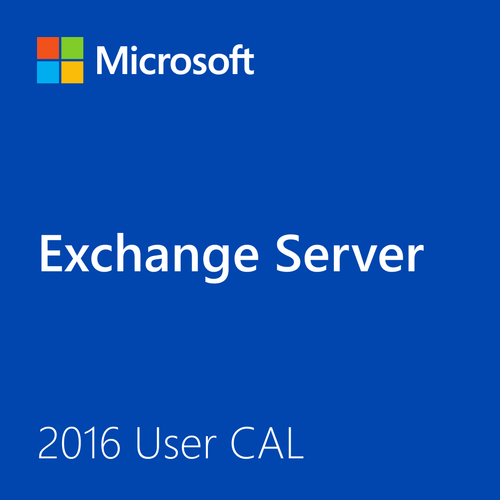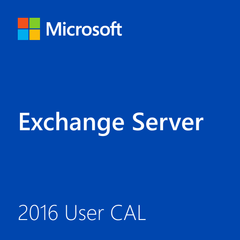Exchange Server 2016 Standard - User CAL
SKU : 381-04398
Details
Microsoft Exchange Server 2016, also called Microsoft Exchange, is a powerful calendaring and mailing software platform designed and deployed by Microsoft. Exchange 2016 Standard offers users a host of versatile and user-friendly tools, including improved mailbox searching, new cloud-focused architecture that supports mobility, easier collaboration on SharePoint and OneDrive and much, much more. Here, you can instantly add 1 user CAL for Microsoft Exchange 2016 Standard to a device in your network. Download now with free installation support from our Microsoft Silver Partners.
Exchange 2016 architecture
Microsoft Exchange Server 2016 brings a new set of technologies, features, and services to Exchange Server, the messaging platform that provides email, scheduling, and tools for custom collaboration and messaging service applications. Today, CPU horsepower is significantly less expensive and is no longer a constraining factor. With that constraint lifted, the primary design goal for Exchange 2016 is for simplicity of scale, hardware utilization, and failure isolation. With Exchange 2016, we reduced the number of server roles to two: the Mailbox and Edge Transport server roles.
The Mailbox server in Exchange 2016 includes all of the server components from the Exchange 2013 Mailbox and Client Access server roles:
-
Mailbox services include all the traditional server components found in the Exchange 2013 Mailbox server role: the Client Access protocols, Transport service, Mailbox databases, and Unified Messaging. The Mailbox server handles all activity for the active mailboxes on that server.
-
Client Access services provide authentication, limited redirection, and proxy services. Client Access services don't do any data rendering and offer all the usual client access protocols: HTTP, POP and IMAP, and SMTP.
Along with the new Mailbox role, Exchange 2016 now allows you to proxy traffic from Exchange 2013 to Exchange 2016 in addition to Exchange 2016 to Exchange 2013. This new flexibility gives you more control in how you move to Exchange 2016 without having to worry about deploying enough front-end capacity to service new Exchange 2016 servers.
The Edge Transport role is typically deployed in your perimeter network, outside your internal Active Directory forest, and is designed to minimize the attack surface of your Exchange deployment. By handling all Internet-facing mail flow, it also adds additional layers of message protection and security against viruses and spam, and can apply transport rules to control message flow.
Frequently Asked Questions
Exchange Server 2016 Standard - User CAL