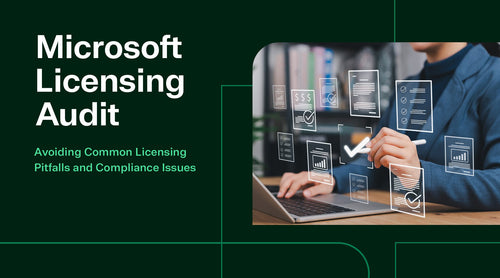Microsoft licensing audits are a routine part of maintaining compliance and maximizing the value of your software investments. Whether you’re facing a formal mandatory License Verification audit or a collaborative Software Asset Management (SAM) review, these processes are designed to uncover unused accounts, over-licensing, and non-compliance gaps, helping you stay aligned with your actual needs.
Key Takeaways:
- A Microsoft licensing audit can take two forms: a formal audit (License Verification / License Compliance Audit) or a Software Asset Management (SAM) assessment, which is a more collaborative self-assessment but still a serious matter.
- Common mistakes include over-licensing, unused accounts, and misunderstanding entitlements. These often result in wasted spending or compliance gaps.
- You're responsible for staying compliant. That means tracking installations, managing access, and mapping licenses to actual usage for all Microsoft products deployed.
- TrustedTech helps simplify the entire process. From license cleanup to audit prep, our team makes Microsoft compliance easier and more cost-effective.
Nobody likes the word “audit.” It sounds intimidating. Stressful. Expensive. And when it comes to Microsoft licensing, audits aren’t some rare event. They’re actually pretty standard.
These audits are a standard part of Microsoft’s compliance process. In most cases, they’re just Microsoft’s way of double-checking that your software usage lines up with what you’ve paid for. However, for many businesses, especially those managing a mix of cloud and on-prem tools, the path to compliance isn’t always clear.
After all, Microsoft’s licensing structure is infamously complicated. Between per-user, per-device, hybrid environments, and constantly changing terms, it’s easy for teams to slip out of compliance without even realizing it. Shared accounts, forgotten CALs, and licenses sitting idle or being stretched too thin all add up.
And when that audit notice hits your inbox, you’re in for a fairly extensive process. The good news is you don’t have to go it alone. TrustedTech helps businesses stay ahead of licensing issues before they become problems. As a leading Microsoft Cloud Solution Provider (CSP), we understand Microsoft’s licensing models inside out. More importantly, we speak human. We help IT leaders make sense of entitlements, right-size deployments, and avoid paying for things you don’t need.
In this guide, we will walk you through what Microsoft licensing audits really are, where companies tend to go wrong, and how to stay compliant without burning time, money, or sanity.

What is a Microsoft Licensing Audit?
A Microsoft licensing audit is exactly what it sounds like: a process where Microsoft (or a representative) checks whether the software you're using matches the licenses you’ve paid for.
It’s not always a dramatic event. Sometimes it starts with a friendly notice. Other times, it’s a full-blown formal audit. However, in most cases, the goal remains the same: to ensure compliance.
There are two main types of audits:
- Formal Audit: This is initiated directly by Microsoft and typically involves independent third-party auditors from companies such as The Big 4 (Deloitte, EY, KPMG, and PwC). It’s detailed, time-consuming, and can result in penalties if discrepancies are found. A formal audit can be labeled as a License Verification or License Compliance Audit. This formal audit is mandatory.
- Software Asset Management (SAM) Assessment: This one feels more like a “soft audit.” Microsoft (or a partner) invites you to review your software usage voluntarily. It’s meant to be collaborative, but it can still lead to a formal audit if issues pop up.
Most audits are triggered by automated systems that detect anomalies in licensing data, such as unexpected spikes in usage, mismatched entitlements, or unusually high deployments across cloud services.
In other words, you might not see it coming. That’s why it’s better to be prepared ahead of time than to scramble once the process starts.

Microsoft SAM Review vs Microsoft License Verification Audit
| Audit | SAM Review | License Verification |
|---|---|---|
| Type | Cooperative | Legal/Enforcement |
| Voluntary | Yes | No |
| Goal | Optimization | Compliance Enforcement |
| Risk Level | Low | High |
| Conducted By | SAM Partner | Microsoft Legal / Auditor |

The Most Common Microsoft Licensing Issues
Many businesses encounter licensing issues unintentionally. And that’s understandable, as Microsoft’s licensing rules are complex, and it’s easy to make small mistakes that lead to headaches down the line.
Here are some of the most common issues we see:
Underestimating Licensing Complexity
Licensing might seem simple at first, but it becomes more complex when you realize there are different models for per-user, per-device, subscription, cloud, hybrid, and more. Without a clear strategy, it's easy to pick the wrong type or mix models in a way that doesn’t align with your actual usage.
Over-licensing and Poor Oversight
Buying too many licenses is just as common as having too few. Maybe you onboarded aggressively, didn’t reassign licenses when employees left, or just lost track of what’s in use. Either way, you end up paying for more than you need.
Using Shared Accounts
It might seem like a good way to save money, but Microsoft’s licensing terms prohibit shared user accounts. If multiple people use the same login, especially in environments like Microsoft 365, that’s a compliance issue (and a red flag in an audit).
Misunderstanding License Entitlements
Many businesses end up paying for tools or features they already have and for example, buying third-party email security or data loss prevention tools when those features are already bundled with Microsoft 365 E5. Without a clear understanding of entitlements, you risk overspending or duplicating tools.
Non-compliance
Client Access Licenses (CALs) are one of the most misunderstood areas. Using more devices or users than your CALs permit, even by accident, can result in costly penalties. And if you’re running hybrid systems, it’s even easier to lose track.
Mistakes like these aren’t intentional. But in an audit, intent doesn’t matter.

Your Responsibility for Licensing Compliance
Microsoft owns the platform, but when it comes to licensing compliance, the responsibility is shared between the parties. Their job as the vendor is to secure and manage the cloud infrastructure. Your job as a customer is to ensure you're using the software correctly and in compliance with the terms of your licenses.
Here are the steps to get this right:
- Inventory All Software: You need a complete, up-to-date list of every Microsoft product deployed across your environment, whether it’s on-prem, in the cloud, or somewhere in between. This includes everything from Office apps to SQL Server and Windows Server installations.
- Gather License Entitlement Records: Keep track of all your license purchases. That includes volume license agreements, Microsoft 365 subscriptions, CSP purchases, and Enterprise Agreements. If you can't prove ownership, it doesn’t count in an audit.
- Map Deployments to Licenses: This is where things get real. You need to create what's called an Effective License Position (ELP); basically, a one-to-one map between what’s installed and what’s licensed. Every software instance should be covered.
- Manage Accounts and User Access: Licensing is also about how the software is used. You’re responsible for managing user accounts, assigning roles correctly, and restricting access where needed. This includes ensuring that users aren’t sharing logins or accessing software for which they’re not licensed.
In short, if you’re running Microsoft software, you're expected to manage it properly. And if you're ever audited, Microsoft will ask you to show exactly how you've done that.
How TrustedTech Helps You Prepare and Succeed
Given the sheer volume of complexities, it may seem like you need to become a Microsoft licensing expert overnight. You don’t. That’s what we’re here for.
TrustedTech is a Microsoft Cloud Solution Provider (CSP) with deep, hands-on experience helping businesses get and stay preparing for an audit or simply want to clean up your current environment, we're here prepared for an audit or simply want to clean up their current environment, we're here to help prepare for an audit or simply want to clean up their current environment. We're here to help them become compliant. Whether you're prepping for an audit or just want to clean up your current environment, we exist to help you get it right.
- Deep technical expertise: Our U.S.-based licensing experts know the Microsoft ecosystem inside and out. We help you make sense of licensing models, match entitlements to usage, and avoid the common traps that trip up even seasoned IT teams.
- Proactive account management: We don’t just step in when something goes wrong. We actively monitor your usage trends, flag inefficiencies, and provide cost optimization guidance. This way, you're not surprised by license gaps or hidden overages later.
- Personalized guidance: No cookie-cutter playbooks here. Our team offers free consultations and customized quotes to help you right-size your licensing, based on your actual needs (not guesswork or upsells).
- Real-time responsiveness: If something urgent, like an audit notice, comes up, you’ll have direct access to our Certified Support Services team. We're fast, thorough, and human. No endless tickets or canned replies.
Whether you’re dealing with a licensing mess, trying to scale cleanly, or simply want peace of mind, TrustedTech offers the technical expertise and human-centered support you’re seeking.
Don't Let a Licensing Audit Catch You Off Guard
Licensing audits can hit when you least expect them. Therefore, proactive planning is crucial. And compliance is never a one-time task. It has to be something you manage consistently across every product, user, and environment.
At TrustedTech, we believe staying compliant shouldn’t be disruptive or stressful. With the right partner, you can clean up your licensing, reduce risk, and get the most from the Microsoft tools you’re already paying for.
Don’t wait for an audit to get serious about licensing. Get in touch with us to get ahead of it right away.

Common Microsoft Licensing Pitfalls
Under-licensing Users or Devices
- Example: A company buys 100 Microsoft 365 E3 licenses but has 120 employees actively using the services. The shortfall (20 users) puts them out of compliance.
Mixing Incompatible License Types
- Example: Some employees are assigned Office 365 Business Premium while others use Microsoft 365 E3. Since Business Premium can’t be mixed with Enterprise plans in the same tenant in certain scenarios, this creates a compliance risk.
Improper use of CALs (Client Access Licenses)
- Example: An organization uses Windows Server and SQL Server but hasn’t purchased the necessary CALs for all users/devices accessing them.
Over-deployment of Desktop Software
- Example: Office is installed on 4 devices per user, but the licensing agreement only allows 5 installs for Microsoft 365 Apps. When employees share accounts, the organization exceeds permitted usage.
Failing to Track “Shadow IT” Deployments
- Example: A department installs Project or Visio locally without purchasing licenses through the central IT procurement process.

5 Compliance Issues During Audits
Incorrect License Reassignment
- Microsoft generally requires a 90-day rule for license reassignments. Moving a license between devices or users too frequently violates compliance.
Virtualization and BYOD Missteps
- Example: Employees connect personal devices to virtual desktops, but the business hasn’t purchased the required VDA (Virtual Desktop Access) licenses.
Expired Software Assurance Benefits Still in Use
- Example: A company continues using failover rights or mobility benefits from Software Assurance after it has lapsed.
Inconsistent Records/Documentation
- Example: The company’s purchase records don’t match its actual deployments. Missing invoices or outdated inventory tools can lead to audit findings.
Improper Use of MSDN/Visual Studio Subscriptions
- Example: Developers use MSDN software for production environments, even though it’s only licensed for development and testing.

Microsoft Licensing Audits FAQ
Q1. What is a Microsoft Licensing Audit?
A. Microsoft Licensing Audit is an official review where Microsoft or its partners verify that your software usage matches the licenses you’ve purchased. It can take the form of a formal audit or a Software Asset Management (SAM) assessment, which is a lighter self-assessment process.
Q2. What triggers a Microsoft audit?
A. Audits are often triggered by automated systems that flag unusual usage patterns, mismatched entitlements, or sudden changes in license activity. They can also occur randomly or if Microsoft suspects compliance gaps.
Q3. What are the most common Microsoft licensing mistakes?
A. Over-licensing or under-licensing users Using shared accounts (a major compliance red flag) Mixing incompatible license types Misunderstanding product entitlements Over-deploying software or missing Client Access Licenses (CALs) Failing to track “shadow IT” installs
Q4. Who is responsible for Microsoft licensing compliance?
A. Your organization is. Microsoft manages the platform, but it’s your responsibility to ensure all licenses are properly assigned, tracked, and compliant across all environments—cloud, hybrid, or on-premises.
Q5. How can I prepare for a Microsoft audit?
- Keep a complete software inventory
- Maintain accurate license purchase records
- Map deployments to licenses using an Effective License Position (ELP)
- Review user access and shared account usage
- Document everything clearly and keep records updated
Q6. What happens if my company is found non-compliant?
A. If gaps are found, Microsoft may require you to purchase missing licenses, pay penalties, or face legal action. Non-compliance can also disrupt operations and delay renewals or migrations.
Q7. What’s the difference between a formal audit and a SAM assessment?
A. A formal audit is a detailed, third-party-led review (often involving firms like Deloitte or PwC) with potential financial consequences. A SAM assessment is a cooperative self-review that can still escalate into a formal audit if issues are uncovered.
Q8. How can TrustedTech help during an audit?
A. TrustedTech, a Microsoft Cloud Solution Provider (CSP), offers:
- Expert licensing analysis and cleanup
- Audit preparation and documentation support
- Cost optimization and right-sizing guidance
- Real-time help from certified support specialists
Q9. How often do Microsoft audits happen?
A. Audits are fairly common and can happen every few years, depending on your company size, environment complexity, and usage patterns. It’s best to maintain year-round compliance readiness.
Q10. Why is Microsoft licensing so complex?
A. Because licensing varies by product type, deployment model (cloud vs. on-prem), and usage rights. With multiple plan tiers, hybrid setups, and evolving terms, it’s easy for organizations to lose track—making proactive management essential."