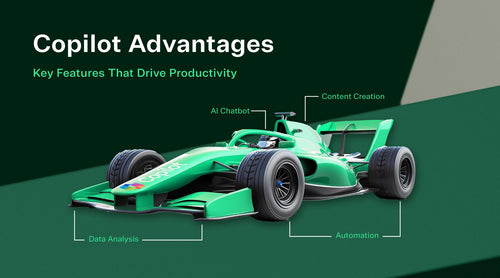As generative AI changes the workplace, Microsoft 365 Copilot is quickly becoming the enterprise productivity tool of the future. Integrated directly into the Microsoft apps your team already uses, like Outlook, Excel, Word, and Teams, Copilot helps employees work more intelligently, quickly, and creatively.
But what exactly is the Microsoft 365 Copilot Advantage, and how can your organization unlock its full potential? Let’s explore the key features, real-world use cases, security benefits, and ways to measure ROI, so you can assess how ready your business is to adopt AI at scale.
What Is Microsoft 365 Copilot?
Microsoft 365 Copilot is an AI-powered assistant integrated into popular tools like Outlook, Teams, Excel, Word, and PowerPoint. Using advanced large language models (LLMs) and your organization’s data helps users generate content, automate tasks, analyze data, and collaborate more efficiently.

The Copilot Advantage: Key Features That Drive Productivity
Unified AI Chat Experience
One of the best things about Copilot is that it works the same no matter where you use it. Whether you're at your desk, on your phone, or in a browser, Copilot Chat keeps the same easy-to-use interface and features across the board. This ensures that no matter where you are, the AI assistant looks and functions the same reducing friction and making it easier to focus on your work.
More importantly, Copilot is deeply integrated into Microsoft 365 apps such as Outlook, Teams, Word, and Excel. It's not just a floating chatbot; it understands the context of your work. For example:
- In Outlook - Copilot can summarize lengthy email threads, draft responses, or identify key action items from your inbox clutter.
- In Teams - Copilot can automatically generate meeting recaps, identify tasks, and even retrieve relevant documents discussed during a call.
- In Word or Excel - Copilot assists in refining documents or analyzing data using natural language commands.
Because Copilot is context-aware, it does more than just answer questions; it works right inside your tools to help you get more done, delivering a seamless AI experience no matter where you are or what device you're using.
Smart Content Creation and Collaboration
Microsoft Copilot surpasses simple AI help by acting as a real co-creator, assisting individuals and teams to transform messy ideas into polished outputs quickly.
- Draft Emails from Bullet Points or Meeting Notes - Copilot can take shorthand notes or a list of ideas and instantly turn them into professional, properly structured emails. Whether you're following up after a client meeting or summarizing a project update for stakeholders, Copilot saves time while keeping tone, clarity, and intent intact.
- Create Presentation Scripts and Outlines with Narrative Builder - With the new Narrative Builder feature, Copilot helps you organize your ideas into engaging, audience-ready presentations. You provide the main points or goals, and Copilot creates slide outlines, talking points, or even complete scripts, all aligned with your message and brand voice.
- Organize Ideas and Collaborate Using Copilot Pages - Copilot Pages is a dynamic collaborative canvas where teams can collect, organize, and build on each other's ideas in real time. It’s like having a digital whiteboard mixed with an AI assistant. You can drop in notes, images, emails, links, or documents, and Copilot helps pull it all together, organize your thoughts, and turn them into something clear and useful. Perfect for brainstorming, planning projects, or getting a solid head start on proposals or campaigns.
These tools work together to enable smooth collaboration and quicker content creation, especially in environments where information is scattered across meetings, chats, and documents. Copilot helps consolidate, clarify, and prompt action without teams losing momentum.

Advanced Data Analysis
Copilot greatly enhances what can be achieved in Excel by making advanced data analysis accessible to non-technical users while also speeding up work for analysts and power users.
- Natural Language Meets Python Powered Analytics - Traditionally, advanced data analysis in Excel required a good understanding of formulas, pivot tables, and sometimes even coding in VBA or using external tools. Now, Copilot bridges that gap by letting you use plain language alongside Python’s powerful analytics right inside Excel.
Users can ask questions like:
-
- Which location had the largest ROI growth last month, year over year?
- Based on product sales over the past 12 months, forecast growth for the next calendar year.
- Create a line chart that compares total revenue, marketing spend, and net profits
Behind the scenes, Copilot converts these prompts into Python scripts or sophisticated Excel formulas, offering code-free access to statistical modeling, trend analysis, and predictive insights.
- Custom Visualizations Made Easy - With Copilot, creating custom charts and visualizations is as simple as describing what you want. For example, you can ask Copilot to “build a scatter plot showing profit margins by product category” or “create a heatmap of customer churn by region.” It produces clean, professional visuals instantly without the need for users to navigate through chart menus or formatting options.
- Error Reduction and Data Clarity - Copilot also helps audit formulas, flag inconsistencies, and suggest improvements, reducing the risk of errors in large spreadsheets. It can summarize what’s happening in a complex table, highlight anomalies, or explain how specific figures were calculated, ideal for financial modeling, budgeting, or reporting scenarios.
- Accelerates Decision-Making - By making data analysis faster and simpler, Copilot helps business users go from raw data to actionable insights in minutes, not hours. It transforms Excel into a conversational analytics tool, enabling teams to make quicker, data-driven decisions with more confidence.

Copilot Automation for Everyday Workflows
In today's workplaces, productivity is often slowed down not by a lack of skill or strategy, but by the constant flow of repetitive, low-value tasks that consume time and distract focus. Microsoft Copilot is built to remove this obstacle by automating everyday workflows within the Microsoft 365 suite, allowing individuals and teams to dedicate their energy to more strategic, creative, and meaningful work.
Task Automation Examples That Work Across Your M365 Apps
Copilot is more than just a chatbot; it’s an intelligent assistant integrated into your everyday tools, able to perform real actions for you. For example:
- In Outlook, you can ask Copilot to draft, send, or schedule emails, organize your calendar, or summarize long email threads into quick bullet points.
- In Teams, Copilot can take meeting notes, highlight key takeaways, and suggest follow-up actions, then add them to your calendar or assign them in Planner.
- In Excel, Copilot can automatically refresh data, fix inconsistent entries, and create reports from templates.
This cross-app integration means you no longer need to switch between tools or do manual handoffs. Copilot keeps the workflow running.
Intelligent Scheduling and Time Management
One of the most frustrating time sinks at work is calendar coordination. Copilot makes this easier by: suggesting meeting times based on everyone's availability, drafting invites with pre-filled agendas and documents, setting reminders, or scheduling follow-up tasks based on previous meetings. It even understands context, so if you're wrapping up a call in Teams, Copilot can quickly help schedule the next steps without opening your calendar.
Automatic Summarization and Context Extraction
Instead of sifting through long documents, endless email chains, or scattered meeting transcripts, Copilot instantly provides concise, actionable summaries:
-
- Need a one-paragraph recap of a 30-slide presentation? Done.
- Want to know what decisions were made during a two-hour strategy call? Copilot pulls them out.
- Looking for key metrics hidden in a spreadsheet or document? Copilot extracts and highlights them.
By automating the collection and summarization of information, Copilot helps users make quicker, more informed decisions without getting lost in details.
Data Retrieval Without the Search Hassle
Copilot can gather data from SharePoint, OneDrive, Teams chats, and emails using natural language queries. You can say:
-
- "Pull the Q2 budget report from Finance.”
- “Find the latest version of the sales pitch deck for Acme Corp.”
- “What are the last three updates from the product team?”
Copilot finds and delivers the content instantly, eliminating the need to search through folders or contact colleagues.
Focus Amplification Through Delegation
By delegating repetitive or administrative tasks to Copilot, users can preserve their focus for high-priority thinking, such as strategic planning, client relationship management, product ideation, and creative development. In essence, Copilot acts as a digital chief of staff, taking care of the tedious work so you can lead, think, and create.

Tailor Copilot to Your Business with Copilot Studio
One of the most powerful and underrated features of Microsoft 365 Copilot is Copilot Studio. This tool enables IT teams to create and deploy custom AI agents that automate processes, access first- and third-party data, and support specific departmental workflows. Use cases include automating service desk responses, creating industry-specific AI assistants, and using over 1,500 prebuilt connectors to link Copilot with your data stack.
Enterprise-Grade Security, Privacy & Compliance
With AI adoption, security concerns are a primary focus. Microsoft 365 Copilot provides built-in protections that meet enterprise standards and regulatory requirements:
- Data loss prevention and insider risk detection.
- Custom access controls for agent creation and sharing.
- Full compliance with SOC 2, GDPR, HIPAA, and CSA STAR.
- EU data boundary options for organizations with strict locality requirements.
Admins also access usage, licensing, and feedback controls via a central dashboard, simplifying governance.
Measuring ROI: Is Copilot Worth the Investment?
A key concern for IT leaders is justifying the $30/user/month price tag. Luckily, Microsoft 365 Copilot offers tools to help measure its business impact, like a prompt gallery and scenario library to drive adoption, a Copilot dashboard with usage reports, custom analytics, and direct mapping of Copilot usage to productivity KPIs. Whether you're tracking time saved, output quality, or manual work reduction, the data supports your investment. Read our full breakdown here.
Is Your Organization Ready for Copilot?
The Microsoft 365 Copilot advantage isn’t just about access to AI; it’s about deploying it in a secure, meaningful, and measurable way. From content creation to compliance, Copilot empowers your teams to rethink how work is accomplished. But success with AI starts with preparation. That’s where our Copilot Readiness Assessment can help.
Get Ready to Realize the Copilot Advantage
Our Microsoft 365 Copilot Readiness Assessment will assist your IT team in preparing your environment, aligning with best practices, and ensuring a secure deployment. Upon completion, you’ll receive: a detailed report of readiness findings, strategic recommendations, basic end-user training, and a roadmap for responsible AI usage. Contact us today to schedule your assessment and take the next step toward unlocking the Copilot Advantage.