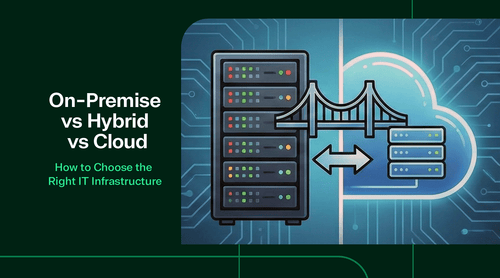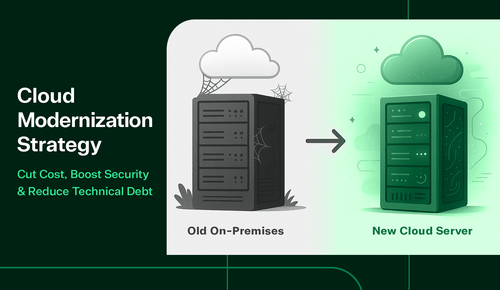Migrating from on-prem to Microsoft Azure is more than a technical move, it’s a strategic shift toward scalability, efficiency, and innovation. The key to success lies in selecting the right migration strategy and adhering to a clear, step-by-step plan. In this guide, we break down Azure’s core migration strategies, outline each phase of the process, and demonstrate how TrustedTech helps businesses make a smooth and secure transition to the cloud.
Key Takeaways:
- Azure cloud migration isn’t one-size-fits-all. Choosing the right strategy (Rehost, Refactor, Rearchitect, Rebuild, or Replace) depends on your current systems, business goals, and internal capabilities.
- Common migration mistakes include ignoring inter-app dependencies, underestimating downtime risks, and failing to align IT and business goals.
- Azure Migrate helps with discovery, cost forecasting, dependency mapping, and workload readiness. Use it early in your planning.
- Licensing strategy matters. Misaligned SKUs or underutilized plans can seriously hurt your ROI. Work with a CSP like TrustedTech to optimize license use.
- Migration success doesn’t end at go-live. It’s ongoing. Post-migration tasks, such as rightsizing, cost monitoring, and performance tuning, are essential.
More and more businesses are moving from on-premise solutions to the cloud, and it’s easy to see why.
On-prem servers are expensive to maintain, difficult to scale, and often just not flexible enough for the way hybrid teams work today. On the other hand, cloud solutions offer improved speed and reliability while reducing costs and enabling a global workforce.
And when it comes to cloud platforms, Microsoft Azure is a top choice. It’s robust, secure, and seamlessly integrates with the tools in a Microsoft-based environment, including Microsoft 365, Teams, and more. You get room to grow, advanced analytics, and built-in compliance with industry standards.
However, packing up your on-premises stack for a move to the cloud isn’t always a plug-and-play process. There’s a lot to think about: which workloads to move first, how to avoid downtime, what licensing model makes the most sense, and how to keep everything secure along the way.
As a certified Microsoft Cloud Solution Provider (CSP), TrustedTech has helped numerous businesses make a smooth and strategic transition to Azure. We provide hands-on planning, licensing guidance, and real-world expertise you won’t find in technical documentation.
That said, in this guide, we’ll break down what Azure cloud migration really means, the different strategies you can take, and the step-by-step process to get it right. We’ll also highlight common pitfalls and provide guidance on how to avoid them.

What is Azure Cloud Migration?
Azure cloud migration is the process of moving your company’s apps, data, and workloads from traditional on-premises infrastructure to Microsoft Azure. It’s a bit like relocating from a village hut to a flexible smart home. Instead of managing bulky on-prem servers and software yourself, you shift to Microsoft’s cloud environment. Here, you can scale, adapt, and optimize things more easily.
Broadly speaking, there are two main ways to migrate:
- Lift and Shift (Rehost): You move your workloads as-is without significant changes. This is the fastest route, great for getting up and running quickly, but doesn’t fully take advantage of what the cloud can offer.
- Modernization: You rethink how your apps run. You might tweak the code, break down monolithic apps into microservices, or switch to fully managed Azure services. This takes more effort but usually yields better performance, cost savings, and long-term scalability.
In short, Azure cloud migration is a strategic move to future-proof your IT environment. As you'll see, choosing the right migration strategy is crucial to making it successful.
Common Reasons to Migrate to Azure
At the enterprise level, cloud migrations can be a costly endeavor. However, there are many real and practical reasons to make the switch, especially when it comes to Microsoft Azure.
Here are some of the most common drivers:
- Your infrastructure is aging or expensive to maintain. On-prem servers take up space, require constant upkeep, and cost more than they used to.
- You need better scalability. With Azure, you can scale up (or down) quickly without needing to buy more hardware or overprovision just in case.
- Security and compliance are a priority. Azure comes with built-in security features and supports industry standards such as HIPAA, GDPR, and ISO. That means you can keep data safe and stay compliant without having to build everything from scratch.
- Your team is hybrid or remote. Cloud-based environments enable your workforce to access tools and data from anywhere.
- You’re already using Microsoft 365. Azure integrates tightly with other Microsoft services, making the transition smoother and more cost-effective.
Whatever the primary end goal, cost savings, modern infrastructure, or better agility, Azure is built to support businesses at every stage of their journey.
Choosing the Right Azure Migration Strategy
Not every workload should take the same path. The right strategy for your business depends on your goals, budget, timelines, and the nature of your applications. And if you get it wrong, you might end up with unexpected costs, performance issues, or a solution that doesn’t scale well.
Therefore, carefully consider the following five core Azure migration strategies and determine when they are most suitable.
Rehost (Lift and Shift)
The first (and often fastest) option is Rehosting, commonly known as “lift and shift.” This involves moving applications to Azure with minimal changes and disruptions, essentially replicating your on-prem setup in the cloud.
It’s a popular starting point for companies that want to move quickly or reduce hardware costs, especially for legacy systems that don’t require extensive rework just yet. It’s fast, low-risk, and minimizes downtime, but you may carry over technical debt and realize fewer cloud-native benefits (autoscaling, serverless) if you don’t modernize later.
Refactor
In this strategy, you make adjustments to the application code and its structure to improve its performance in the cloud. It’s ideal for when you want to minimize technical debt without altering the core architecture. A typical example is migrating from a self-hosted database to Azure SQL Database or replacing your authentication system with Azure Active Directory.
Refactoring takes more effort than rehosting, but not nearly as much as rearchitecting. It’s a helpful approach when you want to leverage cloud features like autoscaling or managed services, and avoid a complete overhaul.
Rearchitect
Rearchitecting goes a step further. You redesign the application to be more cloud-native by breaking it into microservices, containerizing workloads, or moving to serverless computing.
This approach is for apps that need targeted scaling, support continuous deployment, or meet complex compliance and availability requirements. Yes, it requires a deeper technical investment, but it opens the door to better agility and long-term innovation.
Rebuild
Rebuild means starting fresh. Instead of migrating or modernizing an existing app, you scrap it and build a new, cloud-native version from the ground up. This approach is reasonable when your legacy system is outdated, unsupported, or can’t meet today’s needs.
With a rebuild, you’re doing a lot more than porting features over: you’re reimagining the solution using Azure-native capabilities like Platform-as-a-Service (PaaS), automation, and AI. For example, if you’re dealing with something like a legacy DHCP server, it often makes more sense to rebuild the functionality using modern cloud services rather than try to migrate it.
Similarly, instead of migrating domain controllers as-is, you might deploy fresh instances directly in Azure. It’s a great fit when a mature SaaS alternative is already available, when your internal development team needs to focus on other priorities, or when the original app doesn’t require much customization in the first place.
Replace (SaaS adoption)
Replace is exactly what it sounds like: you swap out a legacy system with a ready-made SaaS solution. Rather than rebuilding or refactoring your existing tools, you retire them and move to a cloud-based platform that already does the job. This is often the fastest, most cost-effective way to modernize when there’s a reliable SaaS alternative available.
This strategy is well-suited for systems such as CRMs, HR platforms, or collaboration tools. Basically, areas where cloud-based products are mature, proven, and packed with features that meet most business needs with little to no customization. Solutions like Microsoft Dynamics 365 or Salesforce, for instance, can replace aging on-prem CRM systems while offering better scalability and integrations out of the box.
If your current system is outdated, difficult to maintain, or no longer supports the agility your business needs, replacing it with a modern SaaS tool is the solution.

Azure Migration Roadmap: Step-by-Step Process
Migrating to Microsoft Azure typically isn’t done overnight. It’s a structured process that requires planning, coordination, and the right tools. Here’s a step-by-step roadmap to guide your Azure migration journey.
- Assess current environment - Before you move anything, you need a clear understanding of what you’re working with. Start by creating an inventory of all your workloads. Include all applications, databases, virtual machines, and any dependencies between them. Tools like Azure Migrate can help automate this discovery and assessment process. They give you visibility into your current infrastructure, resource utilization, and compatibility with Azure.
- Define migration goals and strategy - Next, clarify why you’re migrating and what success looks like. Are you trying to reduce costs? Improve performance? Enable remote work? These goals will shape your migration strategy. You’ll also need to decide which migration approach to take, whether it’s rehosting, refactoring, rearchitecting, rebuilding, or replacing, and apply that strategy to each workload based on its business value and technical requirements.
- Plan the migration - With your strategy in place, it’s time to map workloads to their future home in Azure. Will you use Azure Virtual Machines, App Services, SQL Managed Instances, or another service? What regions will you deploy to? Planning also includes evaluating licensing needs, something TrustedTech can help with. We work closely with your team to ensure you’re taking full advantage of your Microsoft licensing options to avoid overspending.
- Prepare your environment - Before you begin migrating, ensure your Azure environment is ready and compliant. That includes configuring networking, identity, security, and governance policies. This is also the time to align with regulatory requirements, such as HIPAA, GDPR, or ISO, depending on your industry. A well-prepared foundation reduces risk and avoids delays later in the process.
- Execute migration - Now it’s go time. Use Microsoft’s own migration tools, Azure Migrate, Azure Site Recovery, or Database Migration Service, to move workloads over. It’s wise to start with a pilot group to validate the process, catch any configuration issues, and fine-tune performance. Once your pilot is successful, you can proceed with broader migrations in stages, minimizing downtime and disruption.
- Post-migration optimization - The work doesn’t stop once your workloads are in Azure. Post-migration is where you can unlock even more value. Use Azure Monitor to track performance and review usage data to rightsize your resources, scaling up or down as needed. This is also the time to fine-tune security settings, automate patching, and streamline performance to get the most out of your new environment.
Common Migration Challenges and How to Overcome Them
Even with the best intentions, cloud migrations can go sideways if you're not aware of the common pitfalls. Here are some of the usual suspects:
- Underestimating the complexity of dependencies: Applications often rely on databases, APIs, or other services that may not be immediately apparent. Missing these connections can cause outages or degraded performance after migration.
- Incomplete cost planning: Licensing and VM pricing are just the tip of the iceberg. Without factoring in storage, bandwidth, scalability, and support, budgets can quickly spiral out of control.
- Downtime risk: Rushed or poorly planned migrations can lead to unexpected downtime, which can harm productivity and erode customer trust.
- Skills gap: Azure is powerful, but it’s also complex. Without in-house cloud expertise, teams often misconfigure workloads or delay migration timelines.
- Licensing confusion: Cloud licensing isn’t always straightforward. Misunderstanding your entitlements or failing to optimize your plan can lead to compliance issues or wasted spend.
No migration is without hurdles, but with the proper planning and a trusted partner like TrustedTech, you’ll be ready to handle whatever comes your way. Our U.S.-based team of Microsoft-certified experts helps you design staged rollouts, run pilot migrations, and plan cutovers during off-hours to minimize disruption. We offer hands-on licensing guidance to ensure you're only paying for what you use and staying compliant throughout the transition.

Why TrustedTech is Your Partner for Smooth Azure Migration
As a certified Microsoft Cloud Solution Provider (CSP), we don’t just hand you a playbook and wish you luck. We walk alongside your team to simplify the entire migration process, from initial assessment to post-migration optimization.
- Microsoft CSP Expertise: We’ve led successful Azure migrations for businesses of all sizes. Our deep familiarity with Microsoft’s ecosystem means you get best-practice guidance tailored to your tech stack and goals.
- Personalized Planning and Support: No cookie-cutter templates here. We help you assess your environment, define clear migration goals, and build a roadmap that minimizes risk and fits your timeline.
- Licensing Guidance and Cost Optimization: Azure licensing can get complicated fast. We’ll help you understand your entitlements, optimize your plan, and avoid paying for more than you need.
- Fast Provisioning and Free Installation Support: Once it’s go time, our team provides quick provisioning, configuration help, and post-migration support to ensure everything works as intended.
So, whether you’re planning a simple lift-and-shift or reimagining your workloads with cloud-native services, TrustedTech brings the clarity, support, and experience needed to make your move to Azure a resounding success.
Set Your Migration Up for Long-Term Success
Migrating to Microsoft Azure is a significant technical upgrade that also enables you to reassess how your business operates. However, to reap the full benefits, you need to view cloud migration as more than a one-time project. It’s an ongoing transformation that touches everything from IT operations to user experience and cost management. Success starts with picking the right migration strategy. Each strategy (rehost, refactor, rearchitect, rebuild, or replace) comes with trade-offs. The best choice depends on your goals, resources, and the current state of your systems.
It also requires careful planning, cross-functional coordination, and a clear understanding of how cloud services work (not just technically, but financially). You’ll need to manage change, keep end-users informed, and ensure security, compliance, and licensing are locked in.
It’s a lot to handle, and working with a trusted Microsoft partner like TrustedTech can make everything easier. We bring the expertise, tools, and support to help you avoid common pitfalls, reduce risk, and unlock the full ROI of your Azure investment. So if you’re ready to make your move to Azure with confidence, let’s talk.